Navigating Profiles
To access Employee Profiles within your LightWork system, navigate to the People module using the navigation pane.
Note: If this option isn't available, please verify that your current Security Group has the access to the 'People - General Access' Securable. This Securable provides access to the option, the list of all Employee profiles, as well as works in conjunction with individual subsections to provide save functionality.
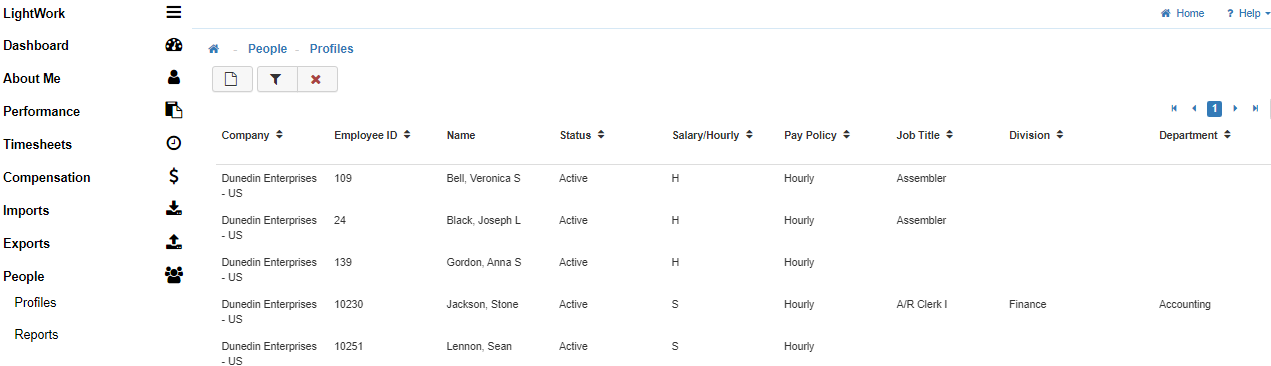
-
Company
Displays the company an Employee is tied to in the organization. This becomes especially useful if you have multiple companies within one organization. -
Employee ID
Displays the Employee ID assigned to the Employee. -
Name
Employee names ordered by Last Name, First Name. -
Status
Active, inactive, terminated, or any other status configured in you system would display here. -
Salary/Hourly
This column displays either an 'S' for Salary or an 'H' for Hourly. -
Pay Policy
This determines what an Employee sees when they look at a Timesheet, such as the available Pay Codes for logging their time, and many other far reaching effects like Maximum Hour Parameters, Overtime Restrictions, Punch Rounding, and other Pay Policy specific designations. To edit an Employee’s Pay Policy navigate to the Time tab within their Profile. -
Job Title
Employee's primary position within the organization. If the Employee has more than one Job, any Secondary position can be found under the Secondary Jobs Card under the Job tab. Depending on your configuration and system set-up, if there are Organizational Levels utilized within your site the values would be listed as column headers between Job Title and Primary Manager. Examples of these Organization Levels would be Division, Department and Location as usual defaults. -
Organization Levels (1-5)
Displays the Organzation Levels assigned to the Employee. -
Primary Manager
The Employee given the role as a Manager to review, manage, or approve 'Time' or 'Performance' data within LightWork for the Employee whose Profile you're in. While Employees can have multiple Managers, a Primary Manager differs from Secondary ones in visibility privileges. -
Company Code
This is normally utilized for purposes of external reporting. Each Company Code must be a unique value.